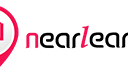How long does it typically take to complete a Tableau course?
If you’re considering embarking on a Tableau course, you’re likely eager to uncover the mysteries of data visualization and analysis. But one burning question remains: How long will it take to complete a Tableau course successfully? In this comprehensive guide, we’ll delve into the factors that influence the duration of a Tableau course and provide you with insights to make an informed decision.
Understanding Tableau and Its Importance
Before we delve into the time it takes to complete a Tableau course, let’s understand what Tableau is and why it’s an essential skill in today’s data-driven world.
What is Tableau?
Tableau is a powerful and widely used data visualization and business intelligence software. It allows users to transform raw data into interactive and visually appealing dashboards, charts, and graphs. Tableau’s user-friendly interface and drag-and-drop functionality make it accessible to both data professionals and beginners.
The Importance of Tableau
In the era of big data, businesses generate massive volumes of data daily. Understanding this data and deriving actionable insights from it is crucial for making informed decisions. Tableau empowers organizations to analyze complex data sets efficiently, enabling them to identify trends, patterns, and opportunities that might have remained hidden otherwise.
Factors Influencing the Duration of a Tableau Course
The duration of a Tableau course can vary significantly depending on several factors. Let’s explore these factors in detail:
1. Course Complexity and Depth
The complexity and depth of the Tableau course you choose play a significant role in determining how long it will take to complete. Some courses may cover the basics of data visualization, while others may dive deep into advanced features and functionalities. Consider your current level of expertise and the level of mastery you wish to achieve while selecting a course.
2. Course Format: Online vs. In-person
The course format you opt for can impact the pace of your learning. Online courses offer flexibility, allowing you to learn at your own pace and schedule. On the other hand, in-person courses provide a structured learning environment and real-time interactions with instructors, which can be beneficial for some learners. Choose the format that aligns with your learning style and availability.
3. Time Dedication
Your commitment and dedication to the course are crucial factors in determining how quickly you can complete it. Consider your other commitments and allocate sufficient time each day or week to study and practice Tableau concepts consistently.
4. Prior Knowledge of Data Analysis and Visualization
If you already have experience in data analysis and visualization tools, you might find it easier to grasp Tableau concepts. Having a solid foundation in these areas can shorten the learning curve and accelerate your progress.
5. Practice and Hands-on Experience
Mere theoretical knowledge is not enough to master Tableau. Hands-on experience and regular practice with real-world datasets are essential for honing your Tableau skills. The more you practice, the more confident and proficient you will become.
Read More : What Is The Future Of Machine Learning In 2023?
Different Stages of a Tableau Course
Tableau courses are typically divided into stages or modules. Let’s explore the different stages you’re likely to encounter during your Tableau learning journey:
1. Beginner Stage
In this stage, you’ll be introduced to the basics of Tableau. You’ll learn about data connections, creating visualizations, and understanding Tableau’s interface. This stage sets the foundation for your Tableau expertise.
2. Intermediate Stage
As you progress, the intermediate stage will focus on more advanced visualizations, calculations, and data blending techniques. You’ll gain insights into creating interactive dashboards and stories to communicate data effectively.
3. Advanced Stage
The advanced stage delves into complex topics such as Tableau Server administration, advanced calculations, and data security. This stage is ideal for professionals seeking in-depth knowledge to handle large-scale data projects.
Tips to Accelerate Your Tableau Learning
To make the most out of your Tableau learning journey and expedite your progress, follow these valuable tips:
1. Set Clear Goals
Define clear and achievable learning goals before starting the course. Having a roadmap will keep you focused and motivated throughout the learning process.
2. Engage with the Tableau Community
The Tableau community is a vast and supportive network of data enthusiasts and experts. Engage with forums, attend webinars, and participate in discussions to enhance your learning experience.
3. Work on Real-world Projects
Practical application of Tableau concepts is vital. Work on real-world projects to solve actual business challenges, as it will solidify your understanding and showcase your skills to potential employers.
4. Take Advantage of Online Resources
Numerous online resources, such as blogs, tutorials, and YouTube videos, offer additional insights into Tableau. Make use of these resources to supplement your learning.
Conclusion
In conclusion, the duration to complete a Tableau course varies depending on individual factors such as course complexity, dedication, and prior knowledge. By selecting a suitable course, setting clear goals, and engaging with the Tableau community, you can maximize your learning experience and become a proficient Tableau expert. Embrace the power of Tableau and unlock the potential to revolutionize data visualization and analysis in your career or business!