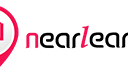Power BI for Business Professionals: Leveraging Data Insights for Decision-Making
In today’s data-driven world, making informed decisions is crucial for businesses to stay competitive. As the volume and complexity of data continue to grow, organizations need powerful tools to analyze and visualize data effectively. Power BI, a business intelligence (BI) tool developed by Microsoft, empowers business professionals to harness the power of data and derive valuable insights for decision-making. In this article, we will explore the features, benefits, and challenges of Power BI and how it can be leveraged by business professionals to make informed decisions.
What is Power BI?
Power BI is a powerful business analytics tool that allows users to visualize and analyze data from various sources. It provides a user-friendly interface that enables business professionals to create interactive reports, dashboards, and data visualizations without the need for extensive programming knowledge. Power BI consists of three main components: Power BI Desktop, Power BI Service, and Power BI Mobile App.
Importance of Data Insights
In the modern business landscape, data insights have become a critical component of decision-making. By leveraging data insights, businesses can identify trends, detect patterns, and uncover hidden opportunities. Power BI helps business professionals make data-driven decisions by providing them with the necessary tools to explore, analyze, and visualize data effectively.
Power BI Features
Power BI Desktop
Power BI Desktop is a Windows application that serves as the primary development tool for creating Power BI reports and visualizations. It offers a wide range of data connectors, allowing users to connect to various data sources, including databases, spreadsheets, and cloud services. With Power BI Desktop, business professionals can transform raw data into meaningful insights by creating interactive visualizations, applying data transformations, and building data models.
Read More : 10 Important Python Features And How To Use Them
Power BI Service
Power BI Service is a cloud-based platform that allows users to publish, share, and collaborate on Power BI reports and dashboards. It provides a centralized hub where business professionals can store their reports and securely share them with colleagues or clients. Power BI Service also offers advanced features such as data refresh scheduling, embedding reports in websites, and creating automated data-driven alerts.
Power BI Mobile App
The Power BI Mobile App enables users to access their Power BI reports and dashboards on mobile devices, such as smartphones and tablets. It provides a responsive and intuitive interface, allowing business professionals to stay connected with their data and make informed decisions on the go. The mobile app supports offline access, enabling users to view their reports even without an internet connection.
Connecting Data Sources (Continued)
cloud-based service like Azure, Power BI offers seamless integration. Users can connect to data sources through built-in connectors or by using custom connectors. Power BI allows for real-time data connectivity, ensuring that the insights generated are up-to-date and accurate.
Data Modeling
Data modeling plays a crucial role in transforming raw data into meaningful insights. Power BI provides a robust data modeling capability that allows users to define relationships between tables, create calculated columns and measures, and perform advanced data transformations. With an intuitive drag-and-drop interface, business professionals can easily shape their data and create a logical data model that serves as the foundation for insightful visualizations.
Creating Visualizations
Visualizations are at the heart of Power BI, enabling users to present data in a compelling and easy-to-understand format. With a wide range of visualization options, including charts, graphs, maps, and tables, business professionals can choose the most appropriate visualization type to convey their message effectively. Power BI also offers interactive features such as drill-through, filtering, and highlighting, allowing users to explore data from different angles and gain deeper insights.
Sharing and Collaboration
Power BI emphasizes collaboration and enables seamless sharing of insights across the organization. Users can publish their reports and dashboards to the Power BI Service, where they can control access and permissions for different stakeholders. With the ability to embed Power BI reports in other applications or share them via secure links, business professionals can ensure that the right people have access to the right information at the right time.
Data Analysis and Insights
Power BI goes beyond simple data visualization and offers powerful analytical capabilities. Users can leverage advanced analytics features, such as forecasting, clustering, and sentiment analysis, to gain deeper insights from their data. Additionally, Power BI integrates with other Microsoft tools like Excel and Azure Machine Learning, enabling business professionals to perform complex analyses and apply advanced algorithms without leaving the Power BI environment.
Decision-Making with Power BI
In today’s fast-paced business environment, making data-driven decisions is crucial for success. Power BI equips business professionals with the tools and insights needed to make informed decisions quickly. By visualizing data, identifying trends, and detecting patterns, Power BI enables professionals to uncover valuable insights that drive strategic actions. With the ability to monitor key performance indicators (KPIs) and track progress in real-time, decision-makers can adapt and respond to changing circumstances with confidence.
Benefits of Power BI for Business Professionals
- Enhanced Decision-Making: Power BI empowers business professionals to make informed decisions based on accurate and up-to-date data insights.
- Time and Cost Savings: With its intuitive interface and pre-built connectors, Power BI reduces the time and effort required to analyze and visualize data.
- Collaboration and Sharing: Power BI enables seamless collaboration and sharing of insights across teams and departments, fostering a data-driven culture within organizations.
- Scalability and Flexibility: Whether dealing with small datasets or big data, Power BI can scale to meet the needs of businesses of all sizes. It also integrates with a wide range of data sources and tools, providing flexibility in data analysis.
- Mobile Access: The Power BI Mobile App allows business professionals to access their reports and dashboards on the go, ensuring they stay connected with their data at all times.
Challenges and Limitations
While Power BI offers numerous benefits, it’s important to be aware of its challenges and limitations. Some potential considerations include:
- Learning Curve: Power BI has a rich feature set, and mastering all its capabilities may require time and training.
- Data Security: When sharing sensitive or confidential data through Power BI, organizations need to ensure proper security measures are in place to protect data integrity and privacy.
- Data Connectivity: Although Power BI offers a wide range of data connectors, there may be instances where connecting to specific data sources requires custom development or additional configurations.
- Data Quality and Cleansing: Power BI relies on the quality of the underlying data. Inaccurate or incomplete data can impact the accuracy and reliability of insights generated by Power BI.
- Licensing and Cost: Power BI offers different licensing options, and organizations need to carefully evaluate their requirements to choose the most suitable and cost-effective licensing model.
Despite these challenges, Power BI remains a powerful tool for business professionals seeking to leverage data insights for decision-making.
Conclusion
In conclusion, Power BI is a game-changer for business professionals looking to make data-driven decisions. By providing an intuitive and powerful platform for data analysis, visualization, and collaboration, Power BI empowers users to unlock valuable insights from their data. From connecting to various data sources to creating compelling visualizations and sharing insights, Power BI offers a comprehensive suite of features that cater to the needs of modern businesses. By harnessing the power of Power BI, business professionals can gain a competitive edge by making informed decisions based on data-driven insights.
FAQs
- Is Power BI suitable for small businesses? Yes, Power BI is suitable for businesses of all sizes. Its scalability and flexibility make it a valuable tool for small businesses as well.
- Can I connect Power BI to cloud-based data sources? Absolutely! Power BI supports connectivity to a wide range of data sources, including cloud-based services like Azure.
- Is Power BI only for data analysts and IT professionals? Not at all. Power BI is designed with a user-friendly interface that allows business professionals without extensive programming knowledge to create reports and visualizations.
- Can I access Power BI reports on my mobile device? Yes, Power BI offers a mobile app that enables users to access their reports and dashboards on smartphones and tablets.
- How secure is Power BI for sharing sensitive data? Power BI provides robust security features, including data encryption and access controls, to ensure the privacy and integrity of shared data.